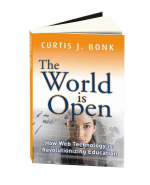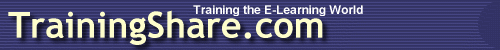
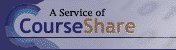
| Ed Tech Resources and Portals | Curt Bonk's Indiana University Homepage |
From: Professor Curtis J. Bonk, Indiana University
Contact: cjbonk at indiana.edu
|
Web Exploration Activity
|

|
|
- Connexions: (Rice University)
- Digital Books Index: (Free downloadable & web-based e-books)
- Expert Videos: Harvard Business School: (December 16, 2002). Moving Beyond the Classroom With Executive Education: Distance Learning: What the Experts Think (view 2-3 of the videos) Also see Harvard Business for Educators eLearning Resources
- Florida Virtual School: (K-12)
- Jorum: (Free online repository which collects and shares learning and teaching materials)
- Merlot.org: (Peer rated teaching resources)
- MIT OpenCourseWare site: (Free lecture notes, exams, and videos)
- The OpenCourseWare Consortium: (List of websites that provide free university-level educational materials)
- The National Engineering Education Delivery System: (A digital library of learning resources for engineering education)
- Xanedu: (Article coursepacks)
II. K-12 Web Resources:
- Best Practices of Technology Integration in Michigan: (Lesson plans by practicing teachers that have been "kid tested" to work in the classroom)
- Connections Academy: (Tuition-free fully accredited online K-12 schools). Also see Connections Learning: (Over 500 K–12 courses, white papers, case studies, webinars and more)
- Eduscapes: (From Annette Lamb and Larry Johnson)
- Technology and Instruction Interwoven: (Helping teachers effectively integrate technology into the curriculum)
- Technology Integration Resources: (A variety of resources for teachers to use in their classrooms including lesson plans, lesson units, information on research processes, and links)
- Useful Technology-Integration Resource Links: (List of technology in the classroom links from Kent School District)
III. Student Readiness Resources:
- 12 Learning Interventions that Combat Technophobia: (Published March 2000 by Linda Puetz for the American Society for Training & Development's Learning Circuits)
- A Profile of Participation in Distance Education: 1999-2000: (National Center for Education Statistics)
- Distance Learning Readiness Survey: (Indiana University East's surveys that assess how successful you may be at a distance education course)
- Getting Ready for Distance Education: (Dr. Bob Kizlik's "DEARS" Distance Education Aptitude and Readiness Scale)
- How to be an E-Learner: (Learning Circuits)
- How to Choose an Online Course: (World Wide Learn)
- Self-Assessment for Distance Learning: (Take this quiz to see if you would be a good distance learner)
- Self-Evaluation for Potential Online Students: (The Illinois Online Network's survey of self evaluation questions designed to help decide if an online program is right for you)
- What Every Student Should Know About Online Learning: (Article by John E. Reid, Jr. Ph.D.)
- What Makes a Successful Online Student?: (The Illinois Online Network's list of qualities a good online student should possess)
IV.
Teaching and Instruction Resources (mainly from
- An Online Course in a Nutshell: (Online education overview tutotial)
- Assessing Learning Objectives Bloom's Taxonomy: (A useful structure in which to categorize test questions when assessing student learning)
- Instructional Design Resources: (15 online educational resources)
- Instructional Strategies for Online Courses: (Ten instructional strategies which can be used in the online learning environment)
- Faculty Summer Institute: (An annual interinstitutional event dedicated to learning technologies)
- Faculty Trainer’s Institute: (For people who provide training and support at higher education institutions)
- Key Elements of an Online Program: (Online education overview tutotial)
- Learning Styles and the Online Environment: (Instructional design tutotial)
- Online Education Overview: (Information about online teaching and learning)
- Pointers & Clickers: (ION’s technology tip of the month)
- Strengths and Weaknesses of Online Learning: Strengths: Weaknesses: (Online education overview tutotial)
- Tips for Online Success: (Pedagogy and learning tutorial)
- What Makes A Successful Online Facilitator?: (Pedagogy and learning tutorial)
V. Constructivistic Web Resources:
- Constructivism : (Martin Ryder, Univ of Colorado at Denver)
- Constructivism and Online Education: (Peter E. Doolittle, Virginia Tech)
- Disney
Learning Partnership: (Resources to support creativity in teaching)
See also Concept to Classroom: (Free workshops) Constructivism as a Paradigm for Teaching and Learning: (With partner 13 Ed line Online—Public TV) and Creative Gallery: (student work) - Foxfire Schools: (Not-for-profit, educational and literary organization and a national program of teacher training and support)
- Funderstanding: (Guiding principles of constructivism)
- George Lucas Educational Foundation and Edutopia: Sign up for Edutopia's Free Weekly E-Newsletter: (Dedicated to improving the K-12 learning process)
- In Search of Understanding: The Case for Constructivist Classrooms: (By Jacqueline Grennon Brooks, and Martin G. Brooks)
- Integrating Constructivism with Online Learning Components: (Online learning at Central Washington University)
- Mathematics Education: Constructivism in the Classroom: (Drexel University)
- Online Learning Environments, Teaching and Learning Online: (By Teresa Almeida d'Eça)
- Tapping into Learning: ("SWED" Southwest Educational Development Lab)
Also see Constructivism and Tech: On the road to Student-Centered Learning: Knowledge Under Construction (double issue): Learning is an Active and Reflective Process
VI. Blogging
Web Resources:
- Blogger: (Create a free blog)
- EduBlogs: (Education blogging service)
- Free-Conversant: (Weblogs, Web sites, and lots more)
- Live Journal: (Blogging platform for personal publishing, community involvement, and individual expression)
- More Than Personal: The Impact of Weblogs: (by Stephen Downes)
- Moveable Type: (Create websites, blogs, manage content, and build a social community on a single platform)
- Pitas.com: (an easier alternative to maintaining a "news page" on a website)
- The H2O project: (Communities around ideas at Harvard)
- Weblogs Tools: (List of tools and definitions comiled by Weblogs Compendium)
VII. Interesting E-Learning
Web Resources:
- Curt Bonk's Course on Online Pedagogy and Evaluation: (Effective use of these educational technologies)
Also see "Bobweb" Best of Bonk on the Web: (Creative thinking, critical thinking, cooperative learning, and motivation resources) - Einstein Archives Online: (Albert Einstein’s scientific and non-scientific manuscripts)
- Explorers Web: (A comprehensive resource for international adventurers)
- Human Intelligence: (People who have influenced intelligence theory and testing, articles related to human intelligence, and resources for teachers)
- Just-in-Time-Teaching: (A teaching and learning strategy based on the interaction between web-based study assignments and an active learner classroom)
Also see A JiTT Sampler: (Examples from various disciplines) and JiTT resources: (a JiTT overview) - The Archaeological Conservancy: (National non-profit organization dedicated to acquiring and preserving archaeological sites)
- The Museum of Unworkable Devices: (A celebration of fascinating devices that don't work)
- Virtual Archaeology: (Links to online resources compiled by John W. Hoopes)
VIII. Web Tools for
E-Learning (Most Free):
- 4-Door Elearning by Thiagi: (An instructional design model that helps training and non-training professionals build eLearning programs)
- Hot Potatoes: (Applications from Half-Baked Software enabling you to create interactive multiple-choice, short-answer, jumbled-sentence, crossword, matching/ordering and gap-fill exercises)
- IMHC Cmapping: (Empowers users to construct, navigate, share and criticize knowledge models represented as concept maps)
- Inspiration: (Concept mapping tools for visual mapping, outlining, writing and making presentations with free 30-day trial)
- Moodle: (Modular Object-Oriented Dynamic Learning Environment is a free e-learning platform and course management system)
- Ratava's Line: (collaborative cyber-fashion-drama project)
- SmartDraw: (Concept mapping tool with free trial)
- VideoPaper Builder: (Classroom or interview-filmed episodes can be displayed and synchronized with closed captions, images of student work, clarifying diagrams, or other pieces of information)
- Virtual Tour of Oxford: (Explore and manipulate 360 degree photographic panoramas)
IX. Interactive News:
- E-Learning Post, Interactive Visual Explainers: (One of the first experiments in interactive journalism)
- Explorative: Building Bodies (Becoming Human): (Multimedia, research and scholarship to promote Greater understanding of the course of human evolution)
- Instructive: Train Accident: (French language)
- Mount Everest (ExplorersWeb): (Independent, non-commercial news about Mount Everest by climbers)
- One world Expeditions: (Photo-documentary expeditions that connect online viewers to unique wilderness areas around the world)
- Simulative: Printing Process: (The Museum of Modern Art): (What is a print?)
- Simulative: Introduction to Sailing: (A game about the sport of sailboat racing)
- Web Log of Interactive Narratives: (Visual storytelling by online and print journalists in an environment that fosters interaction, discussion, and learning.)
X. Simulations and Labs:
- Business Scenarios: (WisdomTools): (WisdomTools designs and develops interactive learning applications for wide range of organizations and goals)
- Cells Alive HowBig? (Biology): (Use this animation to compare the relative sizes of cells and organisms sitting on a pinhead)
- Internet Psychology Lab: (A multimedia, interactive laboratory of experiments in Psychology) and Ed Psych: (An electronic Psychology text)
- NCEE National Budget Simulation and EconEdLink: (A good activity for students to learn more about budgeting while trying to remain under deficit limits)
- Net Frog Dissection: (A frog dissection that you can use as practice before or instead of an actual dissection)
- SimuLearn: (Virtual role play for bridging theory to application including leadership courses and short activity works sheets)
- Virtual Chemistry: (Interactive three-dimensional simulated laboratory for the teaching of chemistry)
- Voltage Circuit Simulator: (This excercise will help you determine the relationship between voltage (V), amperage (I) and resistance (R))
XI. Fun, Games, and Sounds:
- EclipseCrossword: (Lets you create crossword puzzles easily, in a few minutes. Just add water)
- Games2Train (Marc Prensky): (Game-Based Learning approach - the fun of playing a videogame together with all the information needed to accomplish learning or training objectives)
- Puzzlemaker: (A wonderful tool for designing puzzles with ten different types of puzzles you can use. The directions for using puzzlemaker are simple and easy to follow. It takes me about fifteen minutes to set one up) " When I allow students to create their own puzzles they are self-directed learners because they are in control." TICKIT teacher 2000-2001
- Quia: (Quia has a lot of different features, so teachers can easily create web pages, hangman games, puzzles, quizzes, surveys.... and so on)
- Sound Files: Weather: (Royalty free Weather sounds, rain sounds, thunder sounds, storm and wind sounds)
- Sound Files: Musicloops: (Royalty free music loops and full length tracks for preview and immediate download)
- Thiagi (aka Sivasailam Thiagarajan, Ph. D.): (Performance-based training that is motivating and effective)
XII. Learning Styles:
- Exploring Your Own Learning Style: (An educational public service helping learners succeed by becoming more aware of their own learning styles)
- Index of Learning Styles: (An on-line instrument used to assess preferences on four dimensions (active/reflective, sensing/intuitive, visual/verbal, and sequential/global) of a learning style model)
- Learning Style information: (Article about learning styles & preferences)
- The SuccessTypes Learning Style Type Indicator: (Introduction to Your Psychological Type)
XIII. Online Communities
and Virtual Teams:
- LearnScope: (LearnScope focuses on professional development to enhance the skills and understanding that underpin e-Learning and e-business)
- StartWright: (One of the most comprehensive list of links and articles on virtual teams and virtual team management)
- TAPPED IN: (The online workplace of an international community of education professionals engaging in professional development programs and informal collaboration with colleagues)
- There.com: (World of conversations, fashion shows, parties, etc.)
- Virtual Edge for Teams: (Virtual team training, programs, and tools)
XIV. Electronic Mentoring
- E-MATH: (A guide to e-mail based volunteer programs designed to help students master challenging mathematics, science and technology)
- Electronic Emissary Resources for Mentors: (K-12 telementoring service from professor Judi Harris) and ENDAPT: (The College of William & Mary online mentoring service)
- MyLanguageExchange.com: (Helps two or more people who speak different languages learn, practice and become fluent in each other's language)
- Tele-mentoring: (Examples of models of telementoring and electronic mentoring resources)
XV. Synchronous and
Asynchronous Conferencing Tools:
- Blackboard Collaborate: (Combining the capabilities of Wimba and Elluminate, Blackboard Collaborate provides a comprehensive learning platform designed specifically for education)
- Centra: (Online collaboration and Enterprise-class Web Conferencing solutions for everyone and every business)
- Cisco WebEx: (WebEx combines desktop sharing through a web browser with phone conferencing and video, so everyone sees the same thing while you talk)
- DiscusWare: (Discus Freeware provides basic message board capabilities. Discus Professional offers advanced discussion and community-building functionality at an affordable price)
- GroupSystems: (The global leader in team collaboration for innovation, brainstorming, decision-making, and leadership)
- InterCall (formerly Raindance): (The largest conferencing service provider in the world. InterCall makes streaming media and virtual presentations easy)
- Live Meeting 2007: (Microsoft Office) and Microsoft Office 365 Lync Online: (Next-generation cloud communications services that connect people in new ways, from virtually anywhere)
- Microsoft Office SharePoint Workspace (Formerly Groove): (A desktop application designed for document collaboration in teams with members who are regularly off-line)
- Nicenet's Internet Classroom Assistant (ICA): (Free asynchronous conferencing tool)
- Ultimate Bulletin Boards: (Forum software solutions)
XVI. Lists of Conferencing
Tools:
- Conferencing Software for the Web Related Resources: (A link from Wooley's site providing a comprehensive list of conferencing resources)
- David Wooley's massive Web site of conferencing software for the Web: (An independent guide to software for web collaboration, web conferencing, online communities & social media)
- The CGI Resource Index of Perl conferencing tools: (A list of about 50 bulletin board message systems)
XVII. Electronic Survey Tools:
- iNetSurvey.com: (A web based service that provides the necessary tools to create, conduct, and analyze surveys over the Internet quickly and efficiently)
- InfoPoll: (online survey software and services enabling anyone to easily create professionally looking questionnaires)
- KeySurvey.com: (Key Survey provides powerful survey functionality that is easy to use)
- Surveys.com: (Surveys.com is a unique online community where people from around the world share their opinions about existing and new products)
- SurveyKey: (Produce customized professional looking online surveys, polls, tests, questionnaires and feedback forms in just minutes)
- SurveyMonkey: (The world’s leading provider of web-based survey solutions)
- SurveyShare: (SurveyShare combines the power of the Web and e-mail to help you collect and organize your information needs)
- Vovici, Web survey tool: (The leading provider of online survey management and enterprise feedback solutions)
- Zoomerang: (Create unlimited surveys & polls, send via email, facebook, twitter or web, view real-time results)
XVIII. College and University ePortfolio Web sites:
- Alverno College: (The Diagnostic Digital Portfolio (DDP) is built on Alverno's student assessment-as-learning process)
- IUPUI Institutional ePortfolio: (The purpose of this portfolio is to assure people that IUPUI has strategies, policies, and procedures in place to continue improving its level of achievement)
- Johns Hopkins University: (The Electronic Portfolio is a Web-based assessment and presentation application that allows teachers to demonstrate their capabilities and achievements)
- LaGuardia Community College's ePortfolio: (This site provides students with the information and resources they need to begin building their ePortfolio at the college)
- Penn State: (Electronic Portfolios (e-Portfolios) are dynamic, developmental spaces representing your professional "self" on the Web)
See also It’s All About Evidence, Penn State’s e-Portfolio Initiative: (By Glenn Johnson) - Portland State University: (The PSU Portfolio describes how PSU is meeting its mission to "enhance the intellectual, social, cultural, and economic qualities of urban life")
- The Connecticut College e-Portfolio Development Consortium: (Portfolio and advising projects, e-portfolio links, and assessment links)
- University of Minnesota: (ePortfolio is a secure University of Minnesota website for entering, saving, organizing, viewing, and selectively sharing your personal, professional, and educational records)
- Using E-Portfolios to Enhance Classroom Learning: (Microsoft Word document by David S. Goldstein, Ph.D.)
XIX.
Portfolio and Assessment Organizations:
- Center for Academic Integrity: (A forum to identify, affirm, and promote the values of academic integrity among students, faculty, teachers and administrators.)
- Educause Learning Initiative, HISTORIC site for e-portfolios (not current): (A nice collection of E-Portfolio resources from 2001-2005)
- eFolioMinnesota: (A free resource for Minnesota residents, students, and workers provided by the Minnesota State Colleges and University system)
- electronicportfolios.org: (Helen Barrett, internationally known expert on ePortfolios)
- Knowledge Media Lab: (The Carnegie Foundation for the Advancement of Teaching's community of teachers, faculty, programs, and institutions exchanging their educational knowledge)
XX.
Plagiarism and Fake Degrees:
- CFL Software: (Consultancy services and programs for automated document comparison)
- Eve2 software; essay verification engine: (A tool that determines if students have plagiarized material from the World Wide Web)
- Glatt Plagiarism Services: (Three different software Programs to help deter and detect plagiarism)
- Instant Degrees: (Provides various types of privately accredited college & university degrees entirely via our online service within 5 days of ordering)
- iThenticate: (The leading provider of professional plagiarism detection and prevention technology)
- Magic Mill: (Create your own free fake college diploma in less than a minute)
- Novelty Degree: (Create a variety of novelty (fake) Bachelor, Master, PhD, and specialty degrees)
- plagiarism.org: (Helping people all over the world prevent plagiarism and restore integrity to written work)
- SafeAssign by Blackboard: (This service helps educators prevent plagiarism by detecting unoriginal content in student papers)
- Turnitin: (The global leader in addressing academic plagiarism and delivering rich feedback)
XXI Portfolio and
Testing Tool Vendors:
- Avenet Web Solutions: (An industry-leading provider of state-of-the-art web solutions for targeted markets including a web-based portfolio management system)
- Chalk & Wire: (ePortfolio, Assessment and Data Analysis Tools)
- Folio by ePortaro: (The leading, enterprise level electronic portfolio software system)
- Gravic (formerly Principia): (Solutions for collecting data from your surveys, tests, assessments, evaluations and other paper OMR "fill in the bubble" forms or web forms)
- NuVentive: (Software solutions, services and expertise for assessing, managing and continuous improvement of lifelong learning, programs and institutions)
- Questionmark: (Testing and assessment products and support services)
- rSmart Group: (A non-profit that coordinates the development of free/open source administrative software and provides training and support)
- Survey Systems, Inc (the "Bubble People"): (Services and products to facilitate data collection including course evaluations, conference speaker evaluations, and student report cards)
- Taskstream: (Web-based software and supporting services to help ensure that students are learning the knowledge and skills they need)
Note: Above Electronic Portfolio
References were from:
Lorenzo Associates, Inc. Educational Pathways: info@edpath.com, Lorenzo Associates, Inc.,
XXII. E-Magazines,
Journals, Newsletters (most free!):
- Australasian Journal of Educational Technology: (Information and communications technologies for education, e-learning, educational design, computer assisted learning, and related areas)
- Campus Technology: (A monthly publication focusing exclusively on the use of technology across all areas of higher education)
- Chief Learning Officer Magazine: Also see Chief Learning Officer Home (The foremost resource in the rapidly growing industry of workforce learning and development)
- EDUCAUSE Quarterly: (An online, peer-reviewed, practitioner's journal from EDUCAUSE about managing and using information resources in higher education)
- EDUCAUSE Review: (Current developments in information technology, how they may affect the college/university, and what these mean for higher education and society)
- eLearning and Education (eLeed): (The journal offers a platform for new scientific research results from the widespread area of all e-Learning aspects)
- First Monday: (One of the first openly accessible, peer-reviewed journals on the Internet, solely devoted to the Internet)
- Innovate: Journal of Online Education (Discontinued in September 2009)
- International Journal: Emerging Technologies in Education: (The full range from research, application development to experience reports and product descriptions of technology enhanced learning)
- International Journal of Instructional Technology & Distance Learning: (Significant writings of high academic stature in distance learning and technology)
- The International Review of Research in Open and Distance Learning: (Original research, theory, and best practice in open and distance learning worldwide)
- Journal of Asynchronous Learning Networks: (Provides practitioners in online education with knowledge about the very best research in online learning)
- Journal of Computer Assisted Learning: (Covers the whole range of uses of information and communication technology to support learning and knowledge exchange)
- Journal of Computer-Mediated Communication: (Social science research on computer-mediated communication via the Internet, the World Wide Web, and wireless technologies)
- Journal of Educators Online (JEO): (Journal in the broad area of Computer Mediated Learning (CML) which includes distance, online, electronic, virtual, distributed, blended and mobile learning)
- Journal of Interactive Online Learning: (Manuscripts, critical essays, and reviews that encompass disciplinary and interdisciplinary perspectives related to higher-level learning outcomes)
- Journal of Online Learning and Teaching (JOLT): (A peer-reviewed, open access, online publication addressing the scholarly use of multimedia resources in online education from MERLOT)
- Language Learning and Technology (LLT): (Journal with an editorial board of international scholars in the fields of second language acquisition and computer-assisted language learning)
- T.H.E. Journal: (Exclusive, online content, with industry news, information and trends in K-12 education technology)
- The Online Journal of Distance Learning Administration: (Original work of practitioners and researchers with specific focus or implications for the management of distance education programs)
XXIII. Generic Commercial Search
Engines
- AltaVista: (A web search engine owned by Yahoo!. In 2010, Yahoo! announced that it plans to discontinue the site)
- Bing (formerly Live Search, Windows Live Search, and MSN Search): (The 3rd largest search engine on the web)
- Excite: (Excite is a leading personalization Web portal, featuring world-class search, content and functionality)
- Go.com (formally known as Infoseek): (The Walt Disney Company's search engine and web portal uses the Yahoo! search and thus will be transitioning to Bing by 2012)
- Google Search: (The most-used search engine on the web)
- HotBot: (A front end for third-party search engines Bing and Lycos)
- Lycos: (A search engine and web portal which was the most visited online destination in the world in 1999)
- Northern Light Strategic Research Portals: (Specializing in strategic research portals, enterprise search technology, and text analytics solutions)
- Wikipedia articles about search engines: (A comprehensive list of search engines)
- Yahoo! Search: (The 2nd largest search engine on the web. All Yahoo! Search results will be provided by Microsoft's Bing by early 2012)
XXIV. Metasearch and Graphics
Engines:
- Ask.com: (Answers questions asked in plain English, without requiring keywords or complicated search strings)
- Dogpile: (A metasearch engine that fetches results from popular search engines, including those from audio and video content providers)
- Google Image Search: (A search service created by Google that allows users to search the Web for image content)
- Information Toolbox: (A site that embeds over 65 separate search tools)
- Mamma : (One of the web's first metasearch engines. You can also search for images, video, news, local news and job listings, and Twitter)
- MetaCrawler (A metasearch engine that blends the top web search results from popular search engines. You also can search for images, video, news, yellow pages and white pages)
- OneSeek: (A multi/meta search engine and web directory offering advanced web-enabled software)
- Search Engine Watch: (A website that provides tips and information about searching the web and news about search engines and search engine marketing)
- Search.com: (A metasearch engine owned by CBS Interactive that fetches results from popular search engines)
- Snap: (Meta search with a strongly visual interface suitable for broadband users)
XXV. Student Internet Interests:
- Facebook: (The #1 social networking service with more than 750 million active users)
- Google+ (pronounced and sometimes written Google Plus): (A social networking service operated by Google launched in 2011)
- JibJab: (A digital entertainment studio that creates, produces and distributes original content including eCards)
- Myspace: (Was the #1 social networking site in the United States between 2006 and 2008)
- YouTube: (A video-sharing website on which users can upload, share and view videos)
© Curt Bonk (2007-2011)
|
| |||||||||