E-Learning 1.0
12 Learning Interventions That Combat Technophobia
By Linda Puetz Are you ready to sustain technology's eager adopters, nurture its resisters, and encourage the prove-its? Here are 12 workplace interventions that can help.
If I touch this button, will the computer explode? You've heard that one, right? How about this: A woman calls the help desk with a printer problem. The techie asks her whether she's running it under Windows. The woman responds, "No, my desk is next to the door. But that's a good point. The man sitting next to me is sitting under a window, and his computer is working just fine."
Why do people have difficulty using the technology provided at such great expense by our organizations? Michelle Weil and Larry Rosen, clinical psychologists based in California, have done extensive research over the past 15 years to explore technology and its effect on people. They describe three distinct technology attitude groups:
Eager adopters love technology. They have the latest cellular phones, big-screen TVs, disc players, and computers. They love tinkering with the newest and most modern technologies available and will spend hours experimenting with new tricks and methods.
Resisters don't like technology; it's intimidating. They feel awkward, overwhelmed, scared, and angry when forced to deal with it.
Prove-its sit on the sidelines, not actively resisting technology, but waiting to be shown how it can make their lives easier.
Studies show that a consistent 10 to 15 percent of people are eager adopters, 50 to 60 percent are hesitant prove-its, and 30 to 40 percent are resisters. That means 85 to 90 percent of an organization's employees may be uncomfortable with new technology and are technophobic, to some degree.
According to Weil, "This wouldn't be so bad if we could opt out [of new technology], but people don't have much of a choice anymore. All of a sudden you have to weigh your own fruit on the digital scale and buy gasoline at the pump with electronic fund transfers. And, there's voice mail. It's an indication of how little choice we have now. Technology isn't going away."
So how can we sustain the eager adopters, nurture the resisters, and encourage the prove-its when technological changes occur in the workplace? Here are some effective training interventions.
1. Assess the attitudes of end users, then place them in appropriate learning groups.Split the group into hesitant prove-its, diehard resisters, and eager adopters. Each group has its own special learning needs and effective approaches. Keeping everyone together in one group often causes eager adapters to become bored if gradual instruction is geared toward resisters; resisters may tremble watching the eager adopters race through the technology if instruction is rapid. Remember to personalize the introduction of technology.
2. Learn new technology from someone who's skilled in using it and can explain it without jargon.Even when instructors understand the technology thoroughly, they may transfer an anxiety to learners. Training should be down-to-earth with no more than one or two concepts presented at a time. It's important to use teaching exercises and concepts that learners will find motivating and interesting.
3. Make sure that technology instruction is hands-on for all users.Technophobia is intensified when an instructor stands in front of a passive learning group and rapidly clicks his or her mouse, selects menus, and whizzes from screen to screen remarking to the group, "See? Isn't this easy?" Users need hands-on time to practice and play with the technology from the start because it reduces anxiety and builds confidence and motivation to learn.
4. New technology is best learned together, using a sequence of skills geared to the new user's knowledge level and attitude.A one-on-one buddy system--pairing a new learner with a knowledgeable (and patient) expert--is very effective, especially with resisters. Some eager adopters can learn new technologies from manuals, but the majority of persons learn much more quickly and effectively when someone is there to help walk and talk them though the new information. Small groups of matched-level learners working with an expert can also progress effectively when the instructor gives individual attention as needed and evaluates each group member's progress.
5. Limit instruction time to what the new user can assimilate and retain.This time frame varies widely depending on the user group's level of expertise and attitude, but almost no one can withstand an eight-hour long instruction session, even with breaks. You'll find more effective retention and improved learning outcomes with short periods of instruction of no more than two hours. This is especially true when working with resisters.
6. Don't move into new instruction areas until current information is clearly understood and mastered. A slow-paced, unhurried atmosphere will increase learner self-confidence by providing successful experiences--especially in the early stages. Don't assume that all is well when no one asks questions. Continue to assess new learners frequently and encourage questions. Resisters often feel they're the only ones who don't understand and that mistakes are always their fault, so sharing your own difficult technology experiences and how you successfully problem-solved will often help them.
7. Prior to introducing new technology, staff responsible for its administration should become thoroughly familiar with its use and the organization's implementation process.Prior to implementation, anticipate common questions and have answers ready. Provide detailed troubleshooting instruction to all administrators, help-desk personnel, and on-the-job experts. Expert support help should be available whenever new learners are working with new technology.
8. Have specific instructional needs in mind.Assess ahead of time what users need to know to perform their jobs most effectively, then provide examples that include those needs. Prove-its particularly like this approach because it shows them immediately how learning new technology will help them do their jobs better. If learner anxiety is high, consider easing resisters into learning by using educational games or simple word processing. For example, the Solitaire game found in Windows is an effective mouse-skills instructor. It provides immediate feedback, and moving cards around on a computer screen adds to the fun.
9. Use the identical version of the new user's hardware and software programs for training.Resisters and prove-its may find learning from different software or hardware frustrating and may tune out instruction because they can't make the connection to their own work setup.
10. Whenever possible, hold training onsite at workers' job location.If that isn't possible, the next best option is to hold instruction in a well-designed technology center within the organization. If you've exhausted available internal learning options, consider external vendor classes and seminars.
11. Create and maintain easy access to an expert user after training.The ideal situation is to have an expert close at hand in every work area to handle questions. On-the-job expert help demonstrates organizational commitment to the new technology.
12. Employers need to value the technology and the people expected to use it.Because 85 to 90 percent of employees may have reservations about any new technology, it's important to ensure that it will be successfully integrated into every part of the organization. According to Michelle Weil, "If employers don't take into consideration that there will be company resisters and technophobes for whom they have done nothing to help, then they're going to suffer reduced worker productivity, lower job satisfaction, their profits and their efficiency are going to decrease companywise, and there will be more mistakes and errors with higher employee absenteeism."
Taking care to recognize and implement different training interventions for different worker attitudes and expertise levels better ensures desired outcomes: improved productivity, cost savings, and job satisfaction. By reducing workplace technophobia, you'll be well on your way to more effective technology implementation and use. And, you'll be doing your part to reduce those "exploding computer key" fears.
Published: March 2000
|
|
|
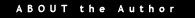
|
|

|
Linda Puetz is a continuing education consultant and facilitator at Children's Mercy Hospital in Kansas City, Missouri. She also has 15 years experience as a neonatal and pediatric critical care nurse. Contact her at lpuetz@cmh.edu. |
|
|
|
|
|










